New Laminated Q5 v2.0 IPS Kit from FunnyPlaying
// Support me on PATREON:
►
Today we’re going to take a close look at what I consider to be the best ips screen mod for the Game Boy Color to date! It has quite a few features that cannot be found on other kits including one that absolutely surprised me! I’ll also show you how to install this kit so you can tackle this project yourself. So sit back, relax and let’s take a close look at this new version of the Q5 IPS kit from FunnyPlaying!
► So here’s what you will find in this video:
► 0:00 Intro
► 1:00 Mod Overview
► 3:06 Kit Parts
► 5:07 Installation Tutorial
► 8:21 Features
► 10:33 Pros and Cons
—–
// Items from Video (Affiliate): SAVE 10% Using Coupon Code: TITO
► FunnyPlaying Q5 v2.0 IPS Kit:
► Shell for FunnyPlaying Q5 v2.0 IPS:
► Buttons for FunnyPlaying Shell:
► Jugee Constant 1.5V Rechargeable AA Batteries (Great for Modded Game Boys):
—–
►Awesome Sony PSP ips screen Replacement:
►Neo Geo IPS Retro Pixel Kit:
►Game Boy Color Q5 IPS Backlight with OSD:
►WonderSwan Color IPS Kit:
—–
// MY VIDEO and AUDIO Equipment (Amazon Affiliate Links):
-Sony A6500 Camera –
-My Absolute Favorite Lens –
-Zoom H4N Audio Recorder –
-Aston Origin Microphone –
-Atomos Ninja V External Recorder –
—–
// These stores provide fantastic Gear and Mods for Retro Consoles! If you use the following links below, I received a small percentage from sales at no cost to you. This is a great, free way to support the channel!
○ Retro Game Repair Shor (Tons of Game Boy Mods)
►
○ Retro Modding (Lots of Handheld Console Mods)
All the accessories and replacement parts mentioned in this video can be purchased from the awesome retro game store – www.eebuys.com
We can also customize the whole game machine according to your demand. Just contact us.
►
#GameBoyColor #MachoNachoProductions
source
gameboy ips
gameboy color,gameboy color mod,funnyplaying laminated ips display v2,funnyplaying laminated gbc,funnyplaying ips,game boy color,funny playing ips screen,’Retro Pixel 2.0′ Funnyplaying Laminated Q5 GBC Backlight,retro pixel ips,install funyplaying laminated ips,best ips screen for game boy,macho nacho productions,gameboy color backlight mod,funnyplaying ips gbc,the best mod for the game boy color,I’m Still Buying The Game Boy Color In 2021..Here’s Why,spawn wave
#IPS #KIT #Game #Boy #Color #Laminated #v2.0 #IPS #Kit #FunnyPlaying

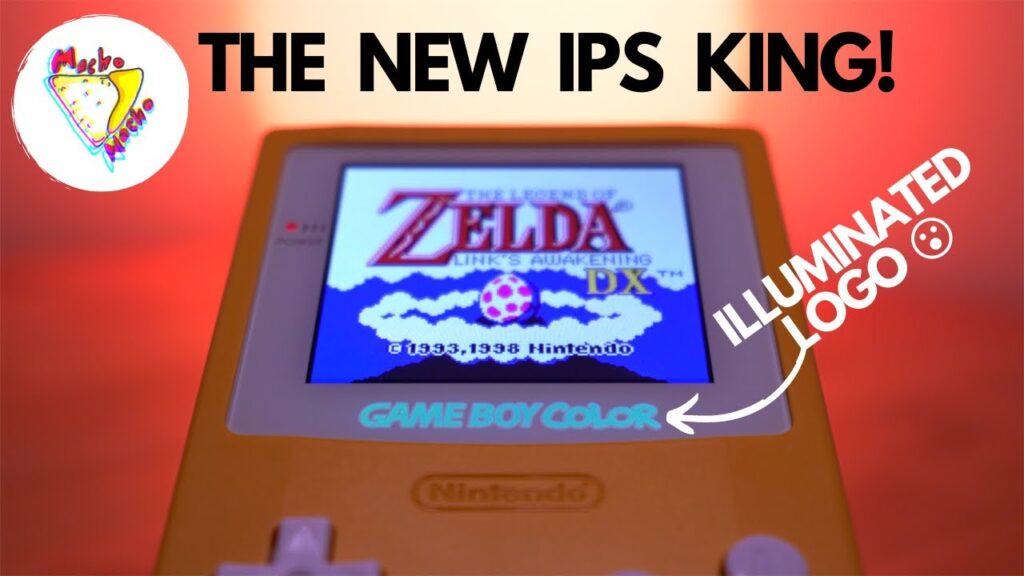
Will this work with motherboard cgb-cpu-06?
Does the light up logo have the colour option to replicate the original logo? Or it only allows one colour over the whole logo?
I've been watching video after video after video trying to mod my own gameboy but either they would have half of the things you would need linked or none at all. they would also have the soldering part missing or they would only say solder this to this and that without showing exactly what it is your soldering. but in your video I didn't have any questions involving any of the steps!! good good video bro!
Just finished installing mine tonight (I have the funnyplaying V2.3 version). Took a bit longer than I would have liked (the soldering part I found very fiddly), but the end result is definitively worth it. Absolutely love it.
Big disadvantage of these laminated IPS kits is that you can't change the glass when it's scratched. That's big con. I prefer the normal Q5 XL kits. It's more difficult to install and there's no LED logo, but you can simply change the glass lens if it's scratched or you want to have a different color.
This was a PAIN to install. The solder wouldn't connect to the Pins on the GBC-board, like if they were painted. But the end result is absolutely fantastic.
I'm having issues with battery connection. When I move my gameboy around, it turns off and turns back on.
Moving the batteries around messes with the power as well.
Also when I don't have a game in, the black bar is not solid, but instead slightly pixelated.
Any help would be much appreciated 🙏
Is the start select soldering dated? It’s not working for me. Wondering if newer mods are asking to solder at a different location on the GBC circuit board (April 2023)
I just saw this exact gameboy sell on eBay! I was so tempted to bid
Does this kit come with easy to follow step by step instructions?
Silly question, will this mod work with a Gameboy Pocket?
Hey. This Game Boy Color (the exact one in this video) that you sold on Ebay arrived today. It's my first time seeing this mod in person. The screen is gorgeous, but man…I have to press the buttons harder than pre-crisis Superman to get it to work.
The only reason I didn’t go with this is because I want a lens with the Pikachu, Jigglypuff, and Togepi on it. If they could print some of those scaled to fit on a smaller border, I’d pick this kit for sure!
I love the grids. I just wish they were a bit better.
my GBC make weird things after this mod. The d-pad right button and the select button do the same input.
I REALLY NEED HELP the K viads do not want to solder and I’m not trying to mess this up and I don’t know what to do could someone pls help
I'd really rather have the original logo there. Shame.
I would love to do this, I’ve replaced many shells, The DreamCast and DS were pretty easy, but when I tried to solder a new light into my DreamCast I think I burnt off the pad and now the light won’t work no matter what light I try to solder in now. I’m worried that I would ruin the Gameboy too. I’m new to soldering, I did watch a beginner video the other day. I kinda get it but don’t. So do you think if I take time and don’t rush that I could do it?
Thank you for the wonderful video!
I have a small question. I'm very new to the world of soldering and this was actually my first time ever attempting it. All connections are made after 3 hours of trying and everything works as it should. But I have this worry that my Gameboy will get too hot or (worse case) batteries explode because I soldered something incorrectly.
Is there a possibility of it overheating and bursting into flames from a solder job or is it a baseless worry caused by first time anxiety?
To be clear, everything works perfectly fine. which I'm assuming could only happen if everything was done correctly.
I know it's a silly question and I feel embarrassed to even ask it, but it would really help to get a professionals word to ease my mind.
My only gripe with this mod is the sensors aren’t reliable. On both of mine that I’ve done with this screen, the sensor is only receptive to touch if the Gameboy is warm/hot. If the GBC is cold, it won’t respond.
I wish there was a way I could solder buttons to do everything you can with the sensor similar to the Gameboy advance version.
This video helped me find the alternative pin outs for start and select! This way I can install the LCD and the GBC ARC RGB board, making the buttons illuminate as well as the logo! Thanks for the info Tito!
do people ever have issues with save files becoming corrupt having this screen and hitting save with low batteries?
Do I have to solder ??
After a year with it, I switched back to the original display.
FYI/WARNING I had a funny playing shell crack and have ordered a replacement. Thing is, it was fine for a year, then randomly picked it up to find it cracked.
Solution: I haven't reassembled my gbc yet but I've read that it's good not to install the middle motherboard screw as this rubs up against the battery bay! In addition, don't screw your screws too tightly, just until they have a tiny resistance/feel all the way in. Do not screw tight! When I rebuild I may also put some thin washers or foam washers to help with this. I wish funny playing would use metal inserts for their screw posts…
What gage solder did you use? Is there a specific type or kind? Thanks for the video. Love everything about it. Bringing my childhood to the future!
I know this is an older video now but I just wanted to say thank you. This was super helpful for finding the solder points for start and select while installing my IPS screen.
Hey love this video. I’m new to this and was wondering if soldering is required for this build. I’m willing to forgo the customizations as long as it still works as is.
What soldering kit do I need for this?
Any advice for soldering the vias at 7:00?
I can't for the life of me get the solder to adhere to the board.
it just moves back and forth between the solder iron tip and the solder cable.
EDIT: I gave in, i found soldering those vias impossible. On the off chance anyone else struggles, you can solder the START and SELECT wires to ports just above the start and select button contacts. Infinitely easier but does mean you'll have 2 wires trailing down the board which will be visible if you use a clear case.
I’m using this screen with a boxy pixel V2 metal shell. Can the touch sensor be rerouted to the IR window
I've read that the game module port pins can put pressure on the LCD, which can cause permanent damage. Therefore, the pins must be shortened as much as possible using side cutters. is that correct or can I do it like you did with no problem?
im not the only one who noticed when he said make sure to hit that like button the actually like button gets highlighted under the video
If you don't have the tools to solder, how does the screen look? It is about half brightness? What about the illuminated logo? What colour will it be?
I finally installed mine. I got the shorter touch cable.
I want a gameboy color that can play thc games and gba games with a nice backlit new screen and a rechargeable battery. Does anybody make that mod?
Definitely worth getting I just got some gbc kits from aliexpress just a waste after seeing this kit
Are the compatible shells for regular q5 screens or q5 XL in this video?
my stupid via points won't pre-run at all. any advice?
rechargeable battery is a must for these lit gameboys.
Are there multiple soldering points for the start and select buttons? I've seen other guides that suggest different points.