UPDATE: Unfortunately this Kit Has Changed and now REQUIRES soldering a wire. The Solderless Kit featured in the video is no longer available.
ATTENTION: Hey everyone! I forgot a step in the tutorial. Use some kapton tape to adhered the touch sensor to the inside front half of the housing so that it is not touching the rear shell when put together. This prevents an issue that caused the kit to randomly cycle through the brightness settings. Cheers!
In today’s episode of Retro Renew, we take a look at a brand new IPS kit for the Game Boy Advance AGS-001. Now this kit is unique because it does not require any soldering or modification to the shell. It is a true drop in backlight kit for the GBA! So I can already hear you asking, what’s the catch? Well, let’s find out!
ANNOUNCEMENT!: I started a Patreon! If you want, you can support me there. Thank you so much!:
So here’s what you will find in this video:
► 0:00 Intro
► 1:00 Mod Overview
► 2:05 Parts Needed
► 3:04 Mod Tutorial
► 7:26 Features Overview
► 7:55 Pros and Cons
► 10:42 Conclusion
Drop In IPS Kit (UPDATE: Unfortunately This Kit Has Changed and now REQUIRES soldering a wire):
Tools and other items I use for Modifications (links below are Affiliate):
-SRA Flux Pen: ttps://amzn.to/2CmPX4U
-Hakko FR-301 Desolder Gun:
-Hakko FX-951 Solder Station:
-Goot PX-201 Solder Iron:
-iFixit Toolkit I use for all my projects: – Everything you need!
-Silicone Mat for soldering:
-Multimeter:
-Solder Sucker (Pump):
-Solderwick:
-Solder:
–EZ-Flash Omega – – Best flash cart for the GBA!
-Craft Knife/Chisel:
-Rechargeable Panasonic Eneloop Batteries:
-File set (These are Made In Japan!):
-Less Expensive File Set:
-XPOWER Electric Duster and Dryer –
-Circuit Board Holder – – This thing is Awesome and only $10!
-28 AWG gauge wire:
-Wire Stripper/Cutter:
-Flush Cutters:
-HAKKO Solder tip cleaner:
-Shrink Tubing –
-Kapton Tape –
My Video/Audio Equipment (Amazon Affiliate Links):
-Sony A6500 Camera –
-My Absolute Favorite Lens –
-Zoom H4N Audio Recorder –
-Aston Origin Microphone –
-Atomos Ninja V External Recorder –
All the accessories and replacement parts mentioned in this video can be purchased from the awesome retro game store – www.eebuys.com
We can also customize the whole game machine according to your demand. Just contact us.
#Nintendo #GameBoyAdvance #MachoNachoProductions
DISCLAIMER: This video is only for entertainment purposes. Any injury, damage, or loss that may result from improper use of tools, equipment, or from the information in this video is the sole responsibility of the viewer and is to be used at the discretion of the end user/viewer and not Macho Nacho Productions or Tito Perez. If you are uncertain about any step of the process or feel unsure about your skill level, seek a more authoritative source.
source
gameboy ips
Macho Nacho Productions,Macho Nacho,Drop in IPS kit,no solder backlight gba,no cut gba mod,no solder gba mod,solder free mods,drop in backlight kit for gba,no solder IPS kit Game boy,no solder gameboy,game cloud store ips mod,cloud ips kit gba,gba cloud mod,retro game repair shop,no solder mods,solderless gameboy mods
#Super #Easy #Solder #Cut #IPS #Mod #GameBoy #Advance #True #DropIn #IPS #Mod #GBA

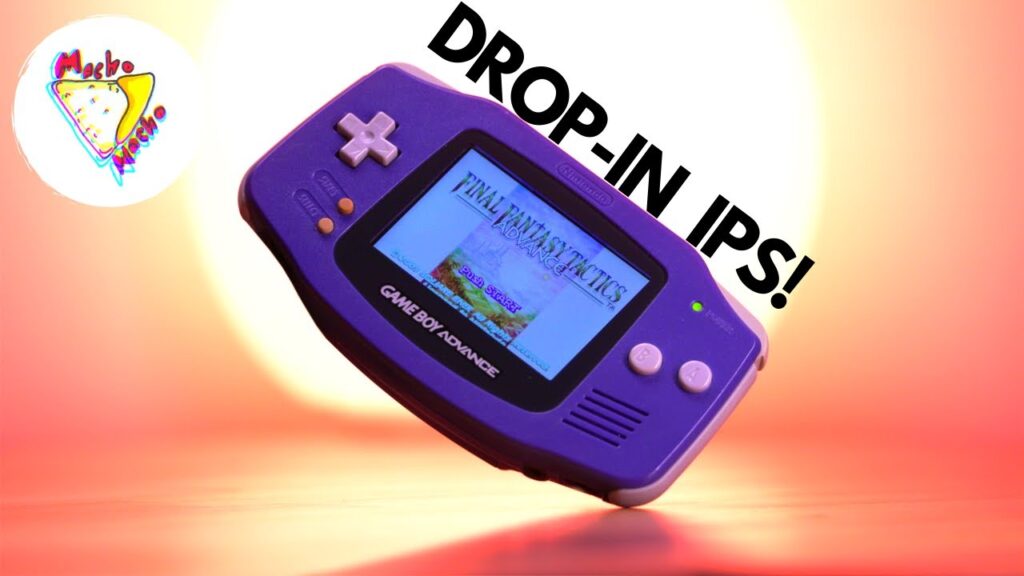
UPDATE: Hey everyone! Got a response from RGRS. In order to prevent this issue you need to make sure the touch sensor is trimmed (like I showed in the tutorial) & adhered (I used kapton tape) to the front half of the housing and not touching the rear shell. This completely fixes the issue!
Hey everyone! After playing with the new screen some more, I am noticing an issue where the brightness is cycling through randomly. I reached out to Retro Game Repair Shop to see what is causing this issue and will report back when I find out more. I wish I knew this when filming so I can show you all. Stay tuned for updates.
I wish that screen wasn’t so dim. It’s dim enough to make this a no go for me unfortunately.
Such a better tutorial than handheld legends. I followed theirs exactly as in the video and it's completely wrong. Thank you!
Are you from Baltimore? I feel like you have a Baltimore accent! Lol
I have a moded clear purple gba, and I will definitely use this screen
Quite expensive sadly and no way to get domestic in australia
So there's nowhere I can buy this screen anymore?
Bought this but don’t have that Y screwdriver. Actually NO ONE has a y screwdriver laying around. Couldn’t they have included one with the screen? Others have
I kinda want to play Gen 1 Pokemon again in a legal way with trading possible. I don't own any game or means to play it. I think a cool way to play would be a Gameboy advance with backlight. I heard the SP is a bit awkward on adult hands. Is there a good reputable place I can buy a backlight modded advance and potentially a genuine copy of pokemon red or blue?
I bought this from RGRS because of this video, installed it, and it stopped working 2 years later. I think it was the shell that I got from them… it didn't sit together and I had to really tighten the screws. I think that somehow ruined something. The screen turns on and is just black, but sometimes its a mosaic of colors, like static.
Awesome video
What is the screen called? The brand? YouTube has made it so that I can't see descriptions on videos for you affiliate links
What the link
This is the " Cloud Game Store " kit correct ?
What Screen was the one that had pixel mode on it? Thanks
Screen to small
it seemed to perfect to be true, like there has to be a con…
…of course, the price
this is the kinds of mods i really like easy and keeping the og pcb
我缺的不是屏幕和教程而是一套这么新的原装壳。😑
What are the effects to the battery? How long you can play compare to the original screen?
hey any update on which no-solder no-cut product to buy for backlighting now?
Thanks for the very easy to follow tutorial, when I eventually get an LCD screen for my gameboy, I'll be sure to follow this.
I can't get the touch sensor to work
I don’t know how to solder, so this is the mod for me.