one of the BEST Gameboy Pocket IPS screens out there!
In this episode of my random repairs series i add one of the best Gameboy Pocket IPS kits to my refurbished Gameboy Pocket! This kit is amazing, especially compared to other IPS kits or LCD kits that are available for the Game boy Pocket…
Intro ► 00:00
Kit ► 00:10
Testing ► 01:12
Installation ► 03:45
Conclusion ► 07:30
All the accessories and replacement parts mentioned in this video can be purchased from the awesome retro game store – www.eebuys.com
We can also customize the whole game machine according to your demand. Just contact us.
Music ► My Kind of Crowd – No Lead Vocals By Benj Heard
#JuicyJake #Gameboy #Episode45
JuicyJake Repairs,Retro Repairs,Retro Gaming,Refurbish,Restoring,Modding,Gameboy Pocket,Gameboy Pocket Mod,Gameboy Pocket LCD Screen,Gameboy Pocket IPS,Gameboy Pocket ips mod,Gameboy Pocket ips screen,Gameboy Pocket Color,Gameboy Pocket Color Mod,Gameboy Pocket Color Screen,Refurbished Gameboy Pocket,Game Boy Pocket,Game Boy Pocket IPS,Game Boy Pocket ips screen,Game Boy Pocket ips mod,Gameboy Pocket IPS Install,Gameboy Pocket IPS LCD Kit – funnyplaying
source
gameboy ips
JuicyJake Repairs,Retro Repairs,Retro Gaming,Refurbish,Restoring,Modding,Gameboy Pocket,Gameboy Pocket Mod,Gameboy Pocket LCD Screen,Gameboy Pocket IPS,Gameboy Pocket ips mod,Gameboy Pocket ips screen,Gameboy Pocket Color,Gameboy Pocket Color Mod,Gameboy Pocket Color Screen,Refurbished Gameboy Pocket,Game Boy Pocket,Game Boy Pocket IPS,Game Boy Pocket ips screen,Game Boy Pocket ips mod,Gameboy Pocket IPS Install,Gameboy Pocket IPS LCD Kit – funnyplaying
#Gameboy #Pocket #IPS #screens

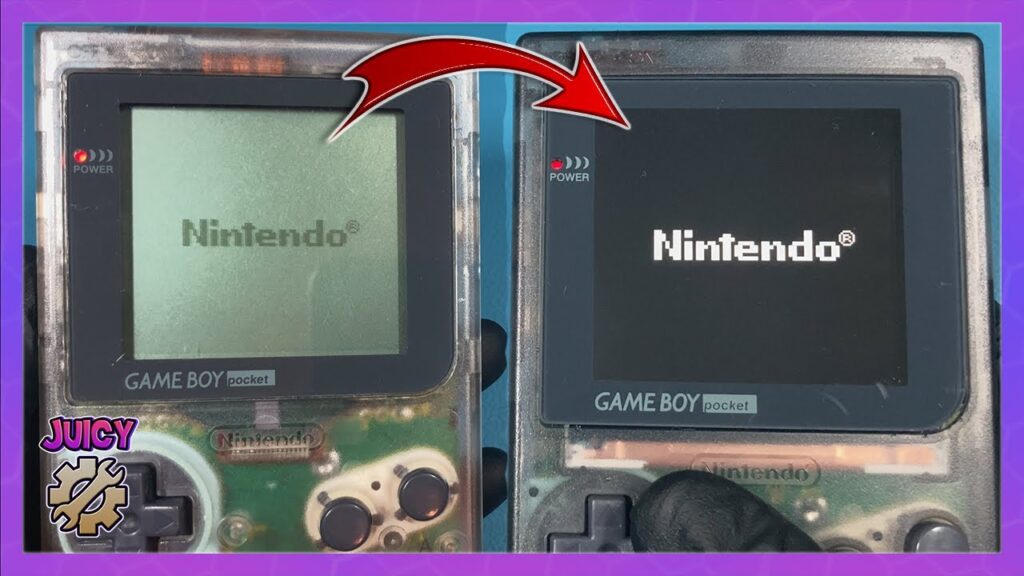
whats your thoughts on this kit?
LIKE & SUBSCRIBE
Where can we buy it?
Great screen, great build. I say use the new sticker and then use the old model number sticker from the old one on it.
Hey Jake, nice vid. I'm trying to fix my dmg gameboy and after cleaning the corrosion from the battery contacts – there is still no power but the batteries get really hot when I turn the switch on. Do you have any idea why this is?
I agree, this is the best kit for the pocket.
The new sticker doesn't look right to me, it just looks too thin. Try reusing the old ones, I think they will add more character to it.
Do you have a link to buy this kit ?
Thanks
Do you need to trim the cartridge slot solder pins?
JAKE PLZ WHERE CAN I BUY THE MOD. ANSEWR THE PPL
So wait, what is the name of the IPS screen…?
What's the battery life with this ips kit? I haven't had luck with battery life with gameboy pockets in the past
Where to buy the screen packet and how much, thanks !
You should stick the double sided tape with the inlay still in there and remove only the tape of the frame part. This method is much easier to get the double sided tape frame on your shell. Once it's attached you simply push out the inlay. 4:35
Now that it has an IPS Screen, will it be able to play gameboy color games?
Hey Nice video thank you a lot, can you tell me what is the cable for exactly ?
Push and hold the touch sensor for a few seconds and it should go in to pixel mode.
Could you provide a link or name of this IPs screen?
Thank you for this, very useful, and I didn't even realise the screen had a touch sensor!
Awesome video, would appreciate pricing and where to get it tho…
Any link for this kit?
Nice and clean job. Where can i find the test rom?
We’re did you get this kit
Save the old one
The problem you can not have a full menu where you can customize the picture as the ips for the original DMG has pressing the contrast button.