The first 1000 people who click the link will get 2 free months of Skillshare Premium:
This video was sponsored by Skillshare.
—–
Try takes a look at a range of ips screen
—–
My Life in Gaming makes documentaries, deep dives into retro console hardware, and more.
—–
► Episode Chapters
00:00 – Intro
source
gameboy ips
RGB,Masterclass,retro,gaming,videogame,comparison,nintendo,sega,console,hack,Component,SCART,Composite,resolution,240p,480i,480p,720p,1080p,CRT,PVM,BVM,Mod,HDTV,SDTV,TV,4K,OSSC,Game Boy,GBA,GBC,Pokemon,Super Mario Land,Wario,Kirby,LCD,IPS,TFT,Screen,GBA Consolizer,160p,144p,FunnyPlaying,Handheld Legend,Retro Modding,Console 5,Funny Playing,Game Boy Pocket,Game Boy Color,Game Boy Advance,Soldering,McWill,Benn Venn,Ghosting,Blur,AGS-101,Flicker,Image Retention,Burn in
#Game #Boy #IPS #Screen #Mods #DMG #Pocket #GBC #GBA #GBA #RGB320 #LIFE #GAMING

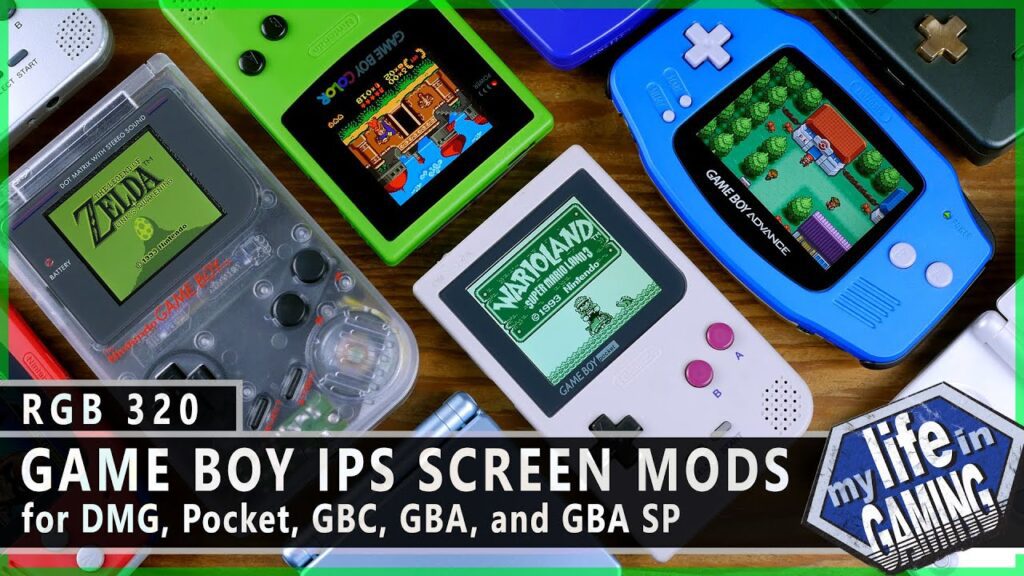
Hey, this is a wonderful video and I want to thank you for making it. I'm going to start recommending it in the descriptions of my videos. That being said, I do have some small notes, mostly just for background info.
09:55 You can minimize the visible interlacing artifacts by adjusting the LCD potentionmeter on the back of the GBA mainboard. Using the "AGS Aging" test patterns on screen is extremely helpful in getting the calibration dialed in perfectly and quickly.
11:49 The tearing on the funnyplaying version in particular seems to happen about 60 frames after a LCD reset command and then there are no tears after that from what I can see. At least until the next reset anyway. Like you said at 20:40, this is because the screen is turning off.
12:34 This was true of the early unbranded kits but I believe it's been resolved in the current ones. Unfortunately, there is no way to tell if you are getting an old stock old cable or a new stock new cable. In the unbranded vendor sector, the only "v2" designation that is actually meaningful is the DMG RIPS kit. The rest of the kits have "v2" tacked on for marketing purposes (because of the funnyplaying GBA v2 IPS kit). If we paid attention to the actual versions, this kit would be anywhere from v4 to v12.
12:57 The unbranded kits have switched vendors to a new LCD supplier. Funnyplaying is still using LG screens but the unbranded kits (who I usually refer to as "one chip" because that seems to be the only consistent "branding" that they do have) have started using Toppoly LCD screens. Older kits may still use LG stock, especially the GBC kits.
20:01 This issue fixed was for audio related issues on some motherboard variants.
20:29 Yeah, this appears to the be same issue that Link's Awakening DX has in certain areas. The fence in the beginning one scree over from the chain chomp house displays the same issue.
23:26 I wonder if it's related to running the screen at a non-native refresh. Otherwise, I find it bizarre that both kits using completely differnt hardware to do the conversion would have behave similarly.
26:30 You should do yourself a favor and check out funnyplayings new IPS ready AGB housings and replacement buttons. It will change your mind on aftermarket buttons and shells. Unfortunately, only AGB has gotten this treatment so far but I've been told more systems are coming.
35:18 On the first GBA, a little bit of heat (like a hairdryer on high or a heatgun on low) will soften the adhesive and allow you to remove the lens with relative ease. Since you have a retrosix shell, adhesives have a hard time sticking to that coating and tend to not grab as strongly. It should be pretty painless to get that lens swapped out. The second GBA, you have a clearance issue or have cranked the screws down way too tight. A metal screwdriver is not the correct tool for removing these lenses, glass or plastic. A plastic spudger is better but a suction cup is best.
I know this may be a strange question but whats the game playing on the gbc at 2:05?
what is the name of the game of the minute 07:27?
24:23 Just a quick cough and fart break and then getting checked on by the dog.
I conle bro mypsp game
Boy advice I wood like
To get I bothere one
So much money
Ilike the hand hald
Game veodo!!👌👌
For HDMI output from the N64, I strongly prefer (over all this) the look of either the Retrotink 2x or the Eon Super 64, either of these paired with the mClassic device. These give the best picture quality I have seen, sharper and smoother than this, and they are plug and play, cheaper than the UltraHDMI, and don't require any modification. All of these deblur functions sound good in theory but It does not make it look good and it is the opposite of what the developers intended with the graphics.
I think the IPS screens have improved since this video? I got my GBA SP repaired and modded to add a new ips screen around last year in 2022 and I haven't noticed any of the issues that you shown here on that specific screen as far as I can tell. I had another GBA SP with an IPS screen that was definitely more noticeable, but the other one doesn't seem as bad. Granted IDK if I just did not use the right games to test it out or if it's just not as noticeable now.
2:05 what game is that with the anime vampire?
i had a DSi system that developed that same "scanline" effect over time on the top screen. it started completely clear but after a year or so sitting in a drawer i pulled it out again it had that exact same striping effect
What would be really nice is an OLED screen, almost instant pixel response, much better colors and contrast, and best of all, better motion clarity, even better would be microOLED (OLEDoS), those screens are the real next gen display technology, they have 5000+ PPI, which is crazy, would make for the perfect handheld display.
A bit late but in my honest opinion Drop In kits are most likely the best route for people without soldering experience or the tools to do so. Just depends on how confident you are/how much time you are willing to put in for the end result, honestly retro tech is probably one of the better starting points for solder practice in my opinion just because of the documentation on the hardware and somewhat simplicity paired with guides for installation of the mods, at least for the handheld consoles from nintendo 🙂
So stop complaining.
As someone who just started going down the rabbit hole that are game boy mods, I thank you, sir.
my life with ocd
the ghosting/delays on the AGS 101 screen that i have is god awful. i recently picked up a modded SP with a funnyplaying IPS V2 and i cant even pick up my 101 anymore after playing it for a week or so. have you seen the eyes of pokemon NPCs on the GBA titles when youre just WALKING? its absolutely horrifying, they look demonic lol. at the end of the day, both IPS and the original 101 screens have their own problems and you just need to weigh them out side by side and make your own decision on which display to run with. personally, ill be sticking with the funnyplaying IPS screens from here out because the more modern look outweighs any cons it comes with in comparison to the cons of the 101 screens all day.
Hello, I know this been an older video but what game is that at 9:03 ?! 🙂
Whats the game on the green GBC at 2:05? 🙂
Who the hell put screen cover ("lens") after putting entire screen and body together? WTF? It doesn't make any sense. It's not like tempered glass protector for a mobile phone screen or something. lol
both of my sisters 101 sxreens have that interlwce effect. Bought new at walmart nearly 20 years ago.
Wow you made this look absolutely painful
Que juego aparece en el minuto 7:12?
This episode (RGB320) is missing from the RGB-all-3-series playlist! Same issue with episode RGB323, RGB324, RGB325, and RGB327. At least RGB324, RGB325, RGB326 DOES exist in the RGB-Series-300 playlist. Do these missing episodes show up in any of the other playlists, or these episodes simply do not exist at all?
All I want to know is if there are any IPS screen for GB/GBC that don't require modding the case because of increased screen size. I want ones where I can keep the OG screen cover, but need IPS because the USB-C rechargeable battery mods I want to do require an IPS screen. Been scouring youtube for it.
that with the flickering is terrible for such a "high quality" screen
for me it either needs to be full flickering (no frame blending at all)
or perfect frame blending