NEW Laminated IPS 3.0 Kit Makes Building The Ultimate GBA EASY!
The all new Laminated IPS 3.0 kit from FunnyPlaying is fantastic! It’s always hard to believe how these mods could be improved but FunnyPlaying always seems to pull it off. This mod is easier to install, not requiring any soldering at all. Soldering is completely optional! Also, FunnyPlaying introduced “Frame Blending” mode which is a feature borrowed from the Analogue Pocket. Is this the last LCD mod you need for the Game Boy Advance? Let’s find out!
All the accessories and replacement parts mentioned in this video can be purchased from the awesome retro game store – www.eebuys.com
We can also customize the whole game machine according to your demand. Just contact us.
Timestamps
0:00 Intro
3:27 How To Install Laminated IPS 3.0 Kit – Tutorial
9:55 Features and Capabilities
12:46 Pros and Cons
// Intro Music for Retro Renew Series by Matthew McCheskey:
►
—–
Disclaimer: This video is only for entertainment purposes. Any injury, damage, or loss that may result from improper use of tools, equipment, or from the information in this video is the sole responsibility of the viewer and is to be used at the discretion of the end user/viewer and not Macho Nacho Productions or Tito Perez. If you are uncertain about any step of the process or feel unsure about your skill level, seek a more authoritative source.
Affiliate Disclosure: I get a small percentage of each sale that uses an affiliate link or coupon code. It’s a great way to help SUPPORT my channel at no cost to you so I can continue to make these videos for all of you, everyone wins! And as always, thank you for your continued support of my channel!
#GameBoyAdvance #FunnyPlaying #MachoNachoProductions
source
gameboy ips
macho nacho productions,macho nacho,macho nacho tito,tito macho nacho,FunnyPlaying IPS 3.0,laminated IPS 3.0 FunnyPlaying,FunnyPlaying,FunnyPlaying GBA IPS 3.0 Laminated,Laminated IPS kit,game boy advance laminated
#FunnyPlayings #Laminated #IPS #Kit #SOLDER #Kit

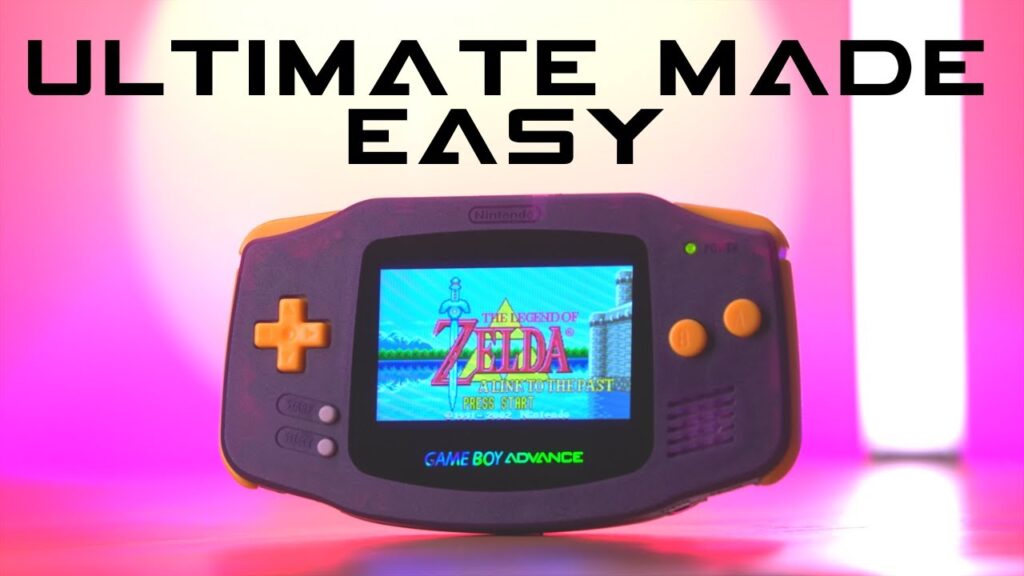
I wish a company made a custom ips or va igzo display for the gba/sp community
One way they could make it better is that the shell could be anything, they are of course staying true to the original design. But since all we need is the motherboard, it would be cool to see how the shell itself could be updated. Like more Switch rather than the dated but goated look of the advance. Also wireless charging could be added
FUCK THIS
FINALLY I DID IT! AFTER BREAKING MY OLD GBA AND ORDERING A NEW ONE I FINALLY DID IT AFYER LIKE 2 HOURS
Ngl my experience has been pure misery. the off kilter adaper has made it impossible to fit the stupid motherboard back in.
I could not hate a product more if it insulted my mother
Everything is sold out 🙁
I have one of these screens and I never use the console it's in it because it looks terrible. the screen isn't integer upscaled, so the edges look funny and the colors are "mushy"
it's very bright and the color saturation is fantastic, but the brightness blows out a lot of the color gradients so it loses a lot of texture. it gives the whole thing a feeling of flatness that's VERY noticeable in-game
Anyone have a good recommendation for an after market link cable for GBA? I feel like all reviews seem mixed.
I watched this video probably 30 times, just looking forward to doing the mod myself. This was my first mod, and I was able to complete this project in about 30-45 minutes. This guide is spot on and made everything so easy. Thank you Tito!
is there any disadvantage to not soldering from a longevity standpoint?
What brand / type was that ribbon coloured tape you were using at 5:50? Also all your videos are awesome, I’ve been using them to work out what mods to get for my GBA mod I’m gonna start today.
What’s the name of the song that plays in the background ?
I’m 13 so I’m about to start my first mod, I’m super nervous while waiting on my parts. I’m using a metal housing and all metal buttons, aswell as a 5000mah battery. I’ve also been looking into making a gb macro.
TIP: if you find that the colors are being distorted when you close the shell, it is because of the unused 32/40 pin connector being bent. Cut the one you aren’t using off and you will be good
Older video I know but I just got a Arctic White GBA which I love and wanted to do an IPS mod but am bummed that the 3.0 only works with their shell! Hopefully they'll make one for an OEM shell in the near future!
Hey man, I recently bought a 3.0 Kit and my delivery came damaged! I have tried to contact Retro games multiple times via email but i cant get ahold of anyone. Can anyone help me get in contact please?
What's your heat setting when soldering the LR Select? How do you not burn the circuit behind?
Thank you so so much! By following your instructions; I was able to do this mod with minimal problems. You're the best!!!!
just did this mod myself (minus the usbc rechargeable battery – i prefer rechargeable aa's), & ot wasn't too bad at all. a bit finnicky with the flex cables & soldering (hate touch pads, cut mine off), but not too bad at all. def pushes the gba into a higher price bracket than is strictly reasonable though.
i do wish these IPS mods had a gamma correction mode, like mGBA comes with
Hey just got one and screen is not centered. How do I get to trigger the menu to display screen?
I feel like the soldering is pointless because it doesnt add a quick shortcut for brightness but the touchpad does
is the battery supposed to be stuck to the board???
I'm actually gonna consider doing this, however do I need the FunnyPlaying buttons or can I just use the ones that are already on my GBA?
Thank you for all your videos bro! They've inspired me to start modding my own systems and I couldn't be happier doing it.
I just wanted to ask, what's that shell/system holder thing you have holding onto the opened system? That suspends the system from the outer edge so you can drop in buttons or the D-pad with no obstuction?
This is just God-blessed work!!
FunnyPlay did nailed it all!
For me, the definitive way to play the original Game Boy Advance!
I did this mod and it looks awesome now. thanks for the tutorial!
Can you redo the video, but 32 pin model.